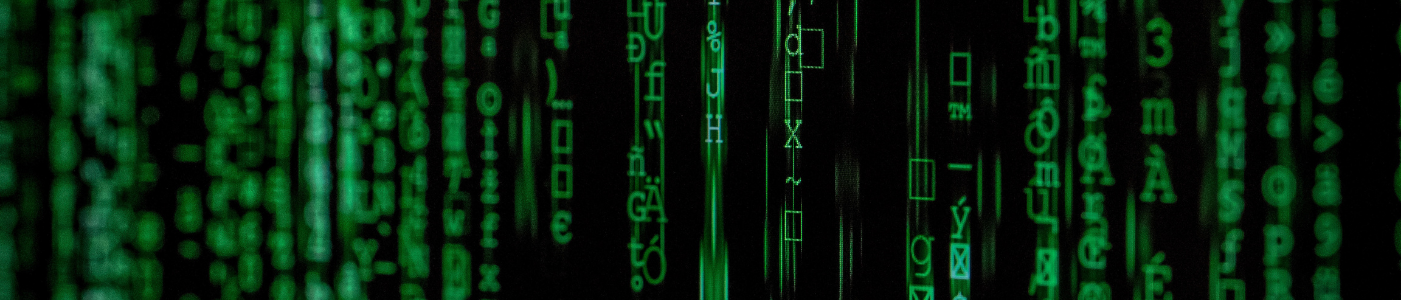
Our hearts sink when a client says, “I think we have a virus.” As tech experts, we know that ‘virus’ can mean anything from malware to ransomware, and the list of online vulnerabilities grows every day. Our Onyx clients have sophisticated proactive security measures in place, but nothing compares to the best security measure of all: Exercising extreme caution and suspicion of all online links and attachments.
Many online threats gain access to your office through email links and attachments (although threats are present all over the internet). Recently, we’ve seen an influx of email threats enter the office disguised as messages from UPS, FedEx, and financial institutions. No matter how legitimate and trusted the source seems, don’t open attachments from unknown or unexpected sources, even when they appear to be legitimate. When in doubt, always err on the side of caution. A quick call to the alleged sender verifying the authenticity of the email will quickly resolve questions of legitimacy and is much easier than dealing with a malicious cyber-attack.
Internet best practices you need to know:
- Don’t open attachments from unknown or unexpected sources, even if they appear to be legitimate.
- Don’t click links on emails you aren’t expecting even if they are from a person you know.
- Do not open emails ending with a domain name other than .com or .net without contacting us first.
- The most threatening attachments have an “.exe” suffix. Do not download or open these.
- Shipping vendors and online merchants should never send you attachments, so be wary of ALL attachments.
- When in doubt, do not open the attachment or click the link.
Learn more about internet vulnerabilities here, and always give us a call when questions arise. Spread the word to practice safe computing!
Posted in Tech News

