May 19th, 2022
Simple, Serverless & Scalable IT Strategy for Dental Groups and Emerging DSOs
Industry Research — Other
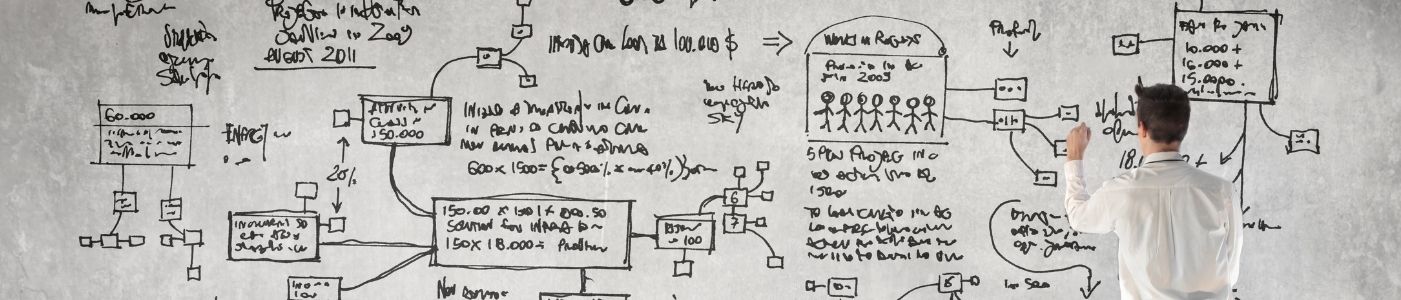
For various reasons, dental organizations have been lagging behind every other industry in leveraging cloud technology. These reasons are generally misguided and caused by poor direction from dental IT providers, lack of an economical migration strategy, and the fear of another monthly payment. Cloud-based systems, however, not only provide greater security but also increase efficiency and lower per-practice operational investments. With sound planning and implementation, a serverless IT infrastructure can result in faster, more profitable operations with a smaller investment than you might think. Let me show you how that can be.
Cloud Computing Advantages for Dental Groups and DSOs
Migrating your dental group or DSO to the cloud—at least in part—is likely already on your radar. Granted, it’s a big step but rest assured, cloud computing is no longer a novelty. These days, cloud providers offer a mature, robust and secure environment. With an intelligent migration strategy and a reputable IT partner, cloud-based systems can yield distinct advantages:
- Reduced Operational Costs. Let’s assume each of your dental offices has at least one server. Each machine costs $5,000 to $10,000 and requires replacement every three to five years and IT personnel to maintain it. By moving to the cloud, you eliminate tens of thousands of dollars in recurring hardware costs plus reduce IT staffing expenses.
- Tighter Security. Although inhouse servers appear more secure, they fail to ward off the primary source of security breaches: your employees. Poor password hygiene, clicking on malicious email links and other poor security practices expose your network to infiltration. By contrast, cloud-based computing can segment the practice data from the practice network, thereby protecting it from breaches and exfiltration.
- Ready Scalability: Cloud systems can rapidly scale up (or down) with a few clicks. Scaling refers to more than just adding users—companies can scale up on processing power, storage space and more without investing in hardware upgrades.
- Rapid Data Recovery. When you rely on local data storage, you’re at the mercy of your on-premises hardware which can malfunction or otherwise suffer damage. Secure, cloud-based data storage provides 24/7 access to your invaluable company data.
- Timely, Efficient System Updates. Applying hotfixes and software updates in a timely manner is key to security as well as efficiency. If you have 20 practices comprising 30 clinics, each and every server needs to be updated and rebooted by trained IT personnel.
I’ve described the above in broad strokes for brevity; each has its own positive ramifications in business operations. Suffice it to say, cloud computing provides an economy of scale not attainable in traditional on-premises, server-based networks.
Three-Step Serverless Migration Strategy
Here is the migration strategy we typically recommend to partners:
#1 – Migrate Your Practice Management System First
The cornerstone of this strategy is migrating to a cloud-based practice management system (“PMS”) or simply implementing your existing PMS in a private cloud. It’s a common misconception that existing server-based PMSs cannot work in cloud infrastructure. There is some truth to that; a fair number do not work well in that environment. However, several options work seamlessly in a cloud environment, such as Open Dental, Dentrix Enterprise, and others that utilize non-proprietary databases. Be sure to partner with an experienced dental IT group to build out your private cloud since there are more ways to do it incorrectly than correctly.
If your PMS does not flourish in a private cloud, your only option is to migrate to a cloud-based PMS such as Tab 32, Carestack, Dentrix Ascend, or some of the others available. Migrating to a new PMS is a deep subject that we have detailed in a separate article. However, it cannot be stressed enough that choosing the best PMS for your organization requires deep dives into available options and should involve several key team members. Additionally, plan for a generous time commitment and dedicated resources to change management to ensure the success of the migration.
#2 – Eliminate On-Premises Servers as You Go
With the PMS happily residing within a private cloud or cloud provider, your next initiative is to attend to the local practice networks. It’s almost a given that all existing practices have individual local servers that previously handled the PMS but still handle security and imaging functions. The goal is to eliminate the servers and leverage a system like Microsoft Azure for its enhanced security functions.
For practicality, server elimination can happen when it is time for replacement, typically as it approaches three to five years of use. Instead of investing in a new server to replace the old, a robust workstation can serve as an imaging cache for 3D/CBCT if the practice uses that technology. As tempting as it is to stop there and operate the practice network as a workgroup, it’s critical to leverage the centralized security functions of Microsoft Azure. If your organization is already utilizing Microsoft 365, then this step can be simple. There are several additional benefits of leveraging Microsoft technologies beyond centralized security and user management. For instance, you can then utilize Microsoft Teams and Power BI to increase communication, collaboration, and data transparency.
#3 – Focus on Company-Wide Standardization
It would be remiss if company-wide standardization were not given priority in this strategy. The more you can standardize within your organization, the lower the operational costs are going to be. Even if your organization model allows partner practices to operate independently, standardization of computers, network equipment, security devices, and third-party vendors significantly reduces the management and staffing overhead required to maintain IT operations. The additional benefit of consistency is the simplified implementation of new technologies.
Cloud Migration Can Be Simple
To some, this is still complicated, but to others, this will likely seem simple, perhaps too simple. The truth is that it is simple when your organization has capable internal IT resources, or you have partnered with a strong IT provider. Several technical details need to be addressed and assessed throughout the process, but that is not a cognitive load for you to consume as an organization leader. However, you should understand the concept and its practicality. Rather than make short-term investments in IT strategy, redirect your organization in the right direction for growth and ROI.
IT’s Critical Role
Clearly, adequate IT staff or a competent IT partner would be essential to successful cloud migration. However, amid the hustle-bustle of a busy DSO or dental group, the role of IT is often reduced to putting out fires and answering the demands of squeaky wheels. IT functions are assigned to overloaded executives or understaffed IT departments that rarely have time to apply hotfixes let alone keep abreast of advancing technology.
What if IT were no longer a challenge? What if you could easily move to the cloud and much more? Would that change your priorities, investments, and growth? Would simplifying the addition or integration of new locations be on your wish list? How about having all your company decisions based on accurate and normalized data? Another item likely to make your list is having new technologies or tools implemented quickly to provide consistent results across the organization. It is all possible now with established and proven technologies—all that is needed is realizing it’s possible and the right IT resources to bring it to fruition.
Written by Thomas Terronez, Founder and CEO of Medix Dental IT
Posted in Other

